SERPWatcher Review: How To Guides & Tutorials
SERPWatcher is the new tool from the developers of KWFinder. They operate under the brand Mangools. I already did a KWFinder Review & Tutorials, and I completely recommend them to my visitors.
Though the tool was launched a few days ago, I participated in the Beta program on May 12th, 2017. My SERPWatcher Review shows how well the tool worked in the past two months. Would I recommend it?
What is SERPWatcher?
SERPWatcher is a part of Mangools suite of tools that offers an effective rank tracking tool focused on effectiveness rather than an old confusing tool to dominate your site in SERP results.
So, I thought to give it a try, though I’m using a variety of rank trackers for clients and our own sites.
SERPWatcher Review and Guides
Mangools tools are known for great UI. I personally know people who moved to KWFinder from Long Tail Pro just because of KWFinder’s awesome UI.
SERPWatcher is no different, the UI is great with easy navigation and one can find the most needed information by just visiting https://app.serpwatcher.com with no further clicks required to check the results.
How to Start?
First, create an account with your desired plan. The great thing, you will get access to all the tools.

While updating this SERPWatcher Review, the starter plan, Mangools Basic, costs $29/month, while the Mangools Premium costs $39/month, and the new Mangools Agency plan costs $79/month. Maybe if you wait for SERPWatcher Black Friday, you have a way to get 25% Off for a lifetime.
You can track 200,750 and 1500 keywords in the above respective plans.
Once you created an account, login using https://app.serpwatcher.com and setup new tracking like below
- Enter the domain name to be tracked
- Choose location. Even you can choose a country or a city i.e Chicago
- Select whether – Desktop devices or Mobile devices.
- On the right side, add keywords to track and click start tracking.

Pro Tip: You can simply import the keywords from the KWFinder tool. If you check my SERPWatcher review, I will create a list of similar keywords. Here, you can simply click “Add from KWFinder” and choose the list. The easy-to-rank keywords will be automatically imported, and the tool will start monitoring the keywords and show you the keyword positions.
Once it’s done, you will get a message like the one below. Though it says less than 30 minutes, the data goes live in a few seconds.

Reports
Once the keywords are added, the tool finds the position of the keyword and displays like below.

The keywords are updated every 24 hours and thus you can get accurate positions.
If you click any keywords, detailed data with position history and other metrics will appear. Under Indexed URL, there is an option SERP, which shows the cached pages of Google results, allowing you to confirm the rankings further.
Here is the report below showing that this page is ranking between the top 3 positions. You, too, can search for SERPWatcher Review and find our site ranking the same.

Another great feature I found exclusive is Share Reports.
How would it be to share a URL with your client showing the ranking improvements you made for them? Clients can anytime visit the link and check the movements, and you don’t need to update them manually every week with screenshots.

Just select whether you need to share the ranking of keywords alone or the complete report and then share the URL.
Until now, I shared the ranking data with my clients every week , but with this option, I can just share the URL once, and clients can view the ranking data at any time.
Apart from it, there is also a Reports & Alerts Option, which sends you weekly or monthly notifications to your email account.

Pricing
Since all the three tools come under the Mangools brand, it’s the best deal for the money. Mangools, the parent company launches new tools frequently, so its better to check our SERPWatcher Review before buying to know about current pricing.

You can open https://app.kwfinder.com and enter the keyword. The tool finds it easy to rank long-tail keywords. Make a list of related keywords and export it to SERPWatcher.
Once your articles are published, start tracking the keywords. Most SEO tools, such as Proranktracker, Serplab, Serpbook, etc., require another SEO tool to find keywords and then a tool to track rankings.
But here, you can simply use KWFinder and then SERPWatcher to manage your keywords.
The Mangools team is known for bringing new features to KWFinder, so I expect SERPWatcher to receive many more features in the near future.
You can check Ahrefs and SEMRush which costs a minimum of $99/month for similar features
Concluding
If you’re looking to buy a another rank tracker tool, drop the plan and get an account through this SERPWatcher Review, get access to KWFinder, the fastest SEO keyword research tool in the market for less than $13 per month.

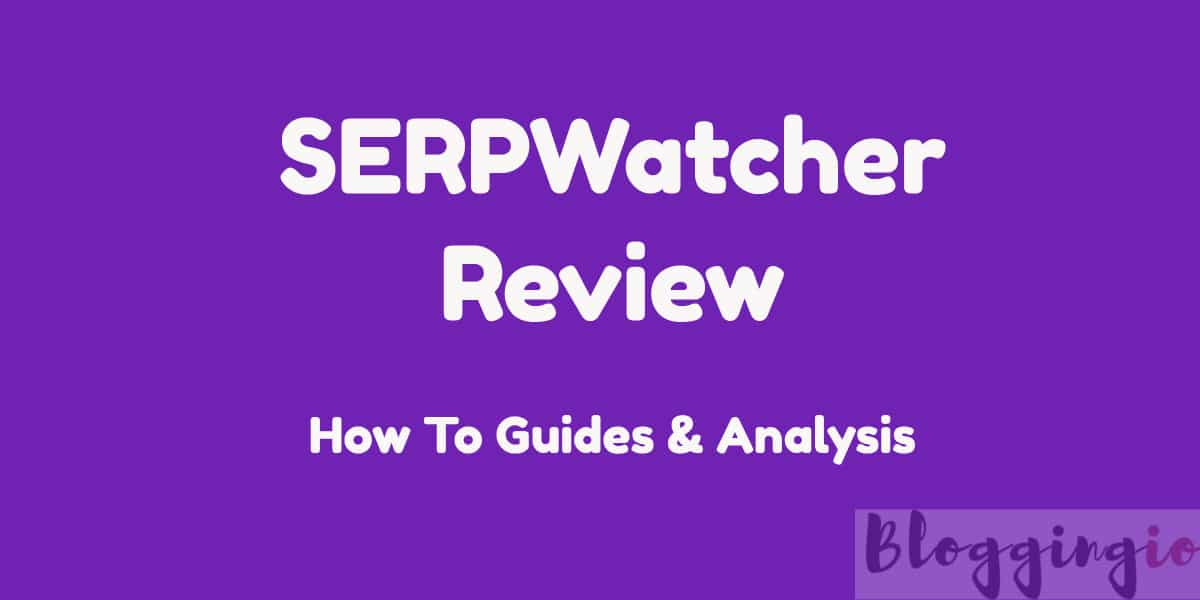
Great Review.
I am using kwfinder since an year and have found it amazingly useful. It saved my time and effort. I suggest everyone to try it.
Yes, its true