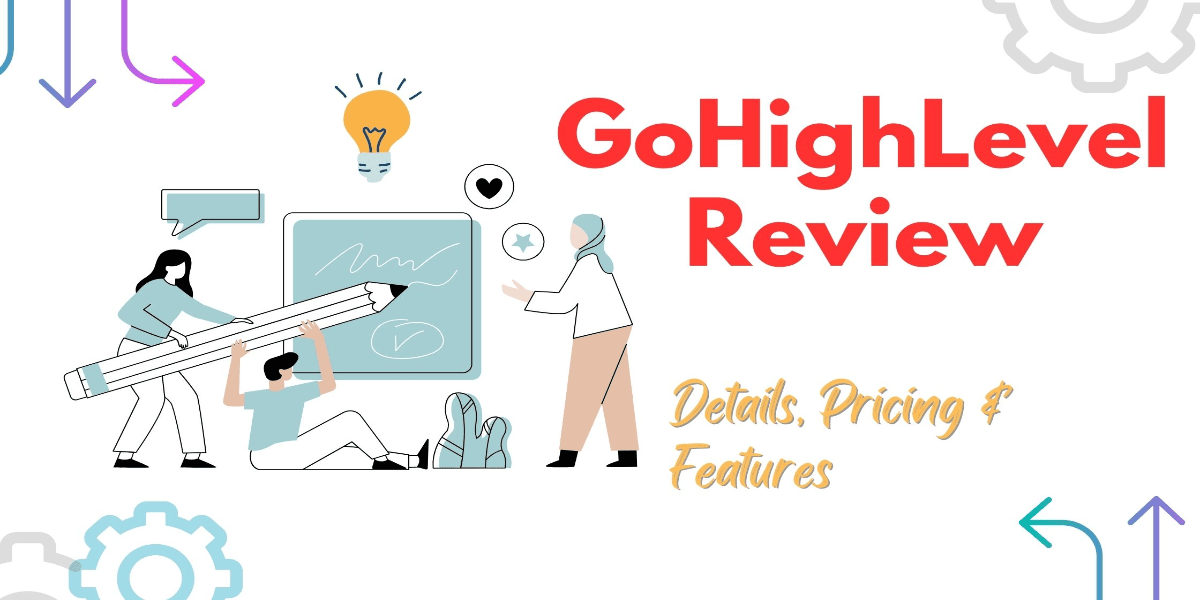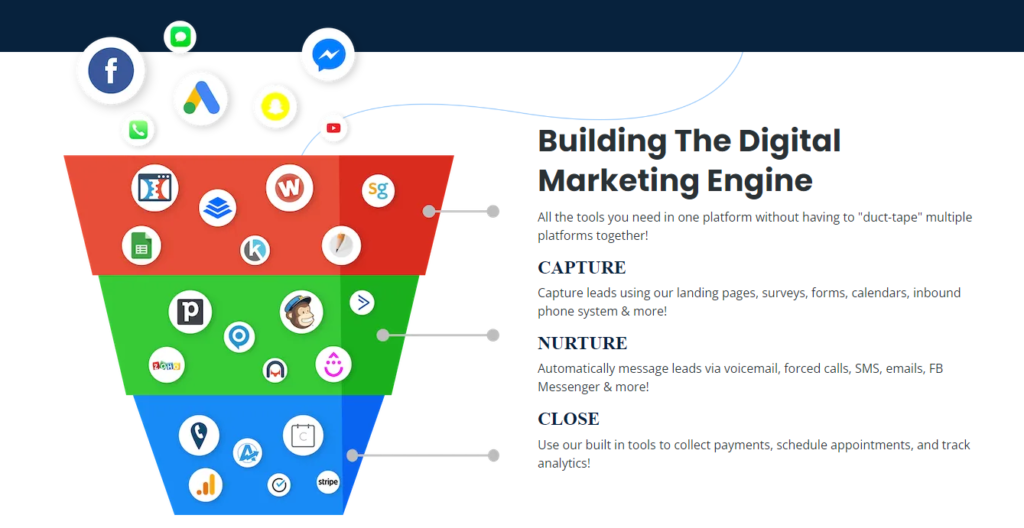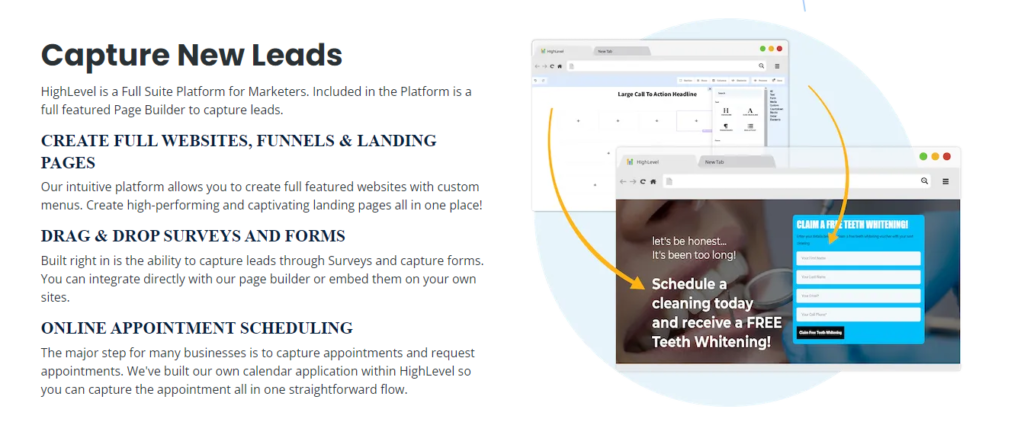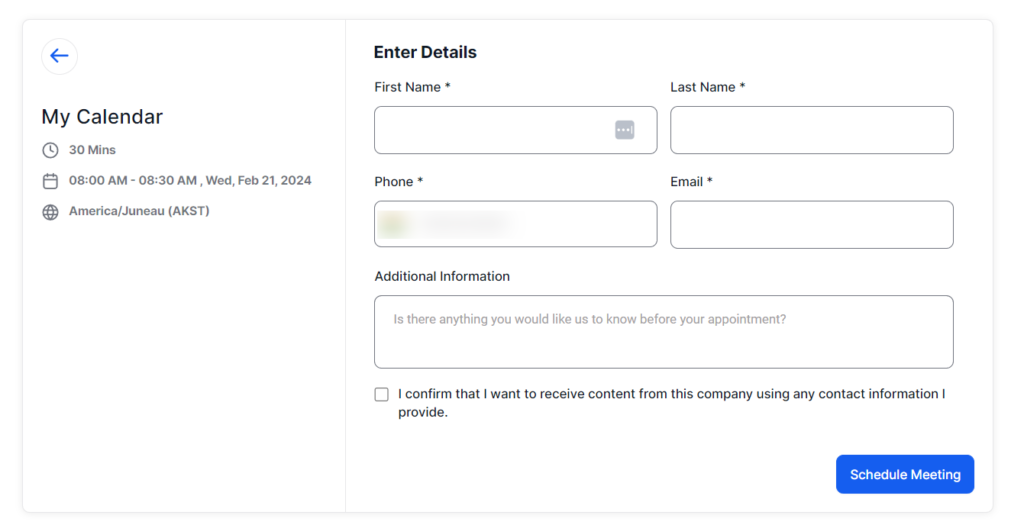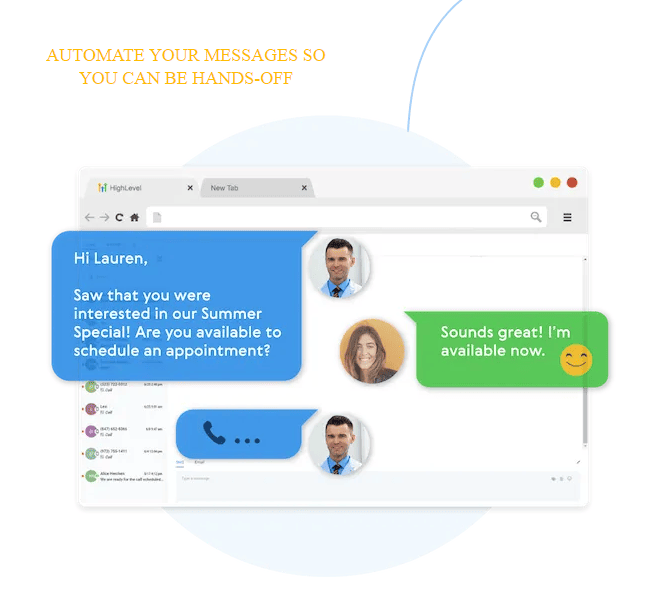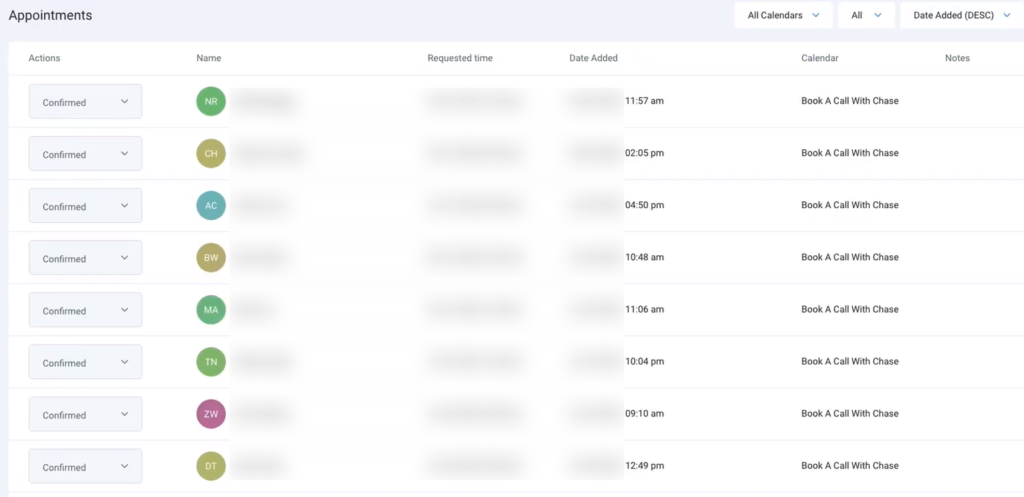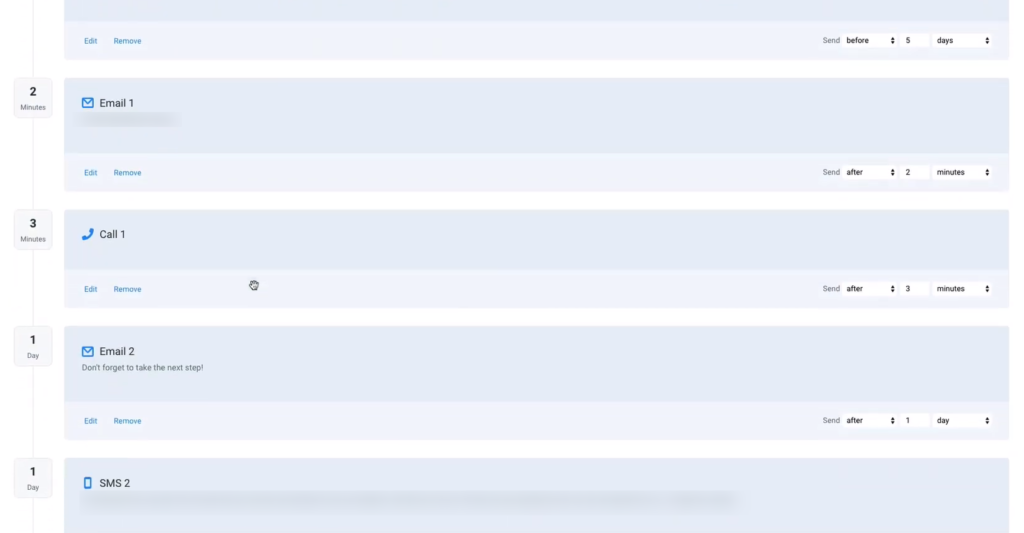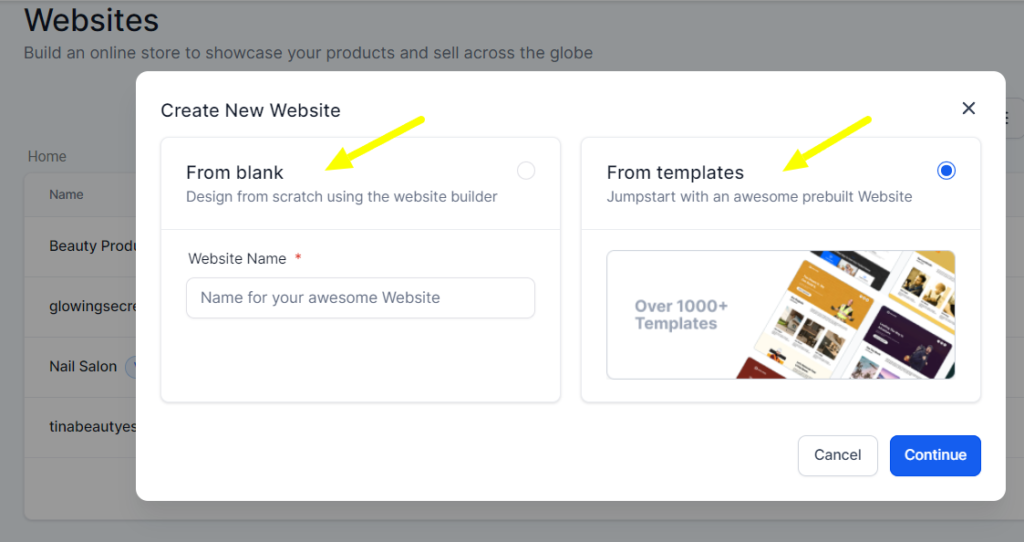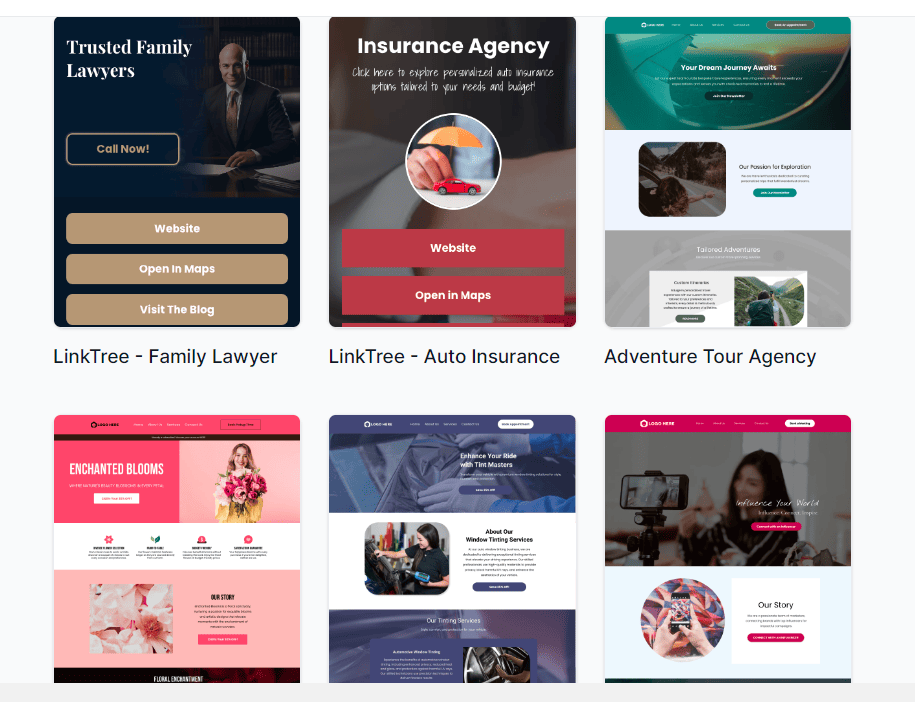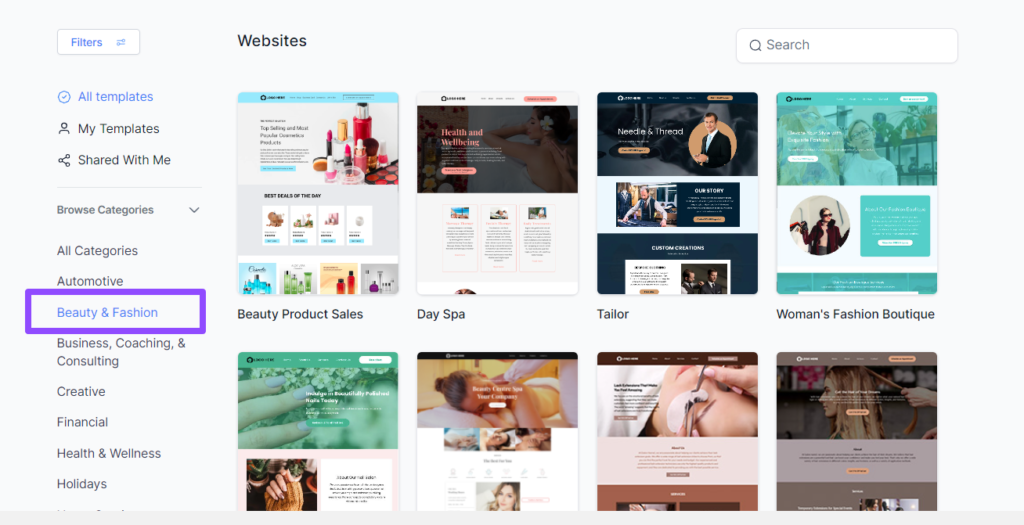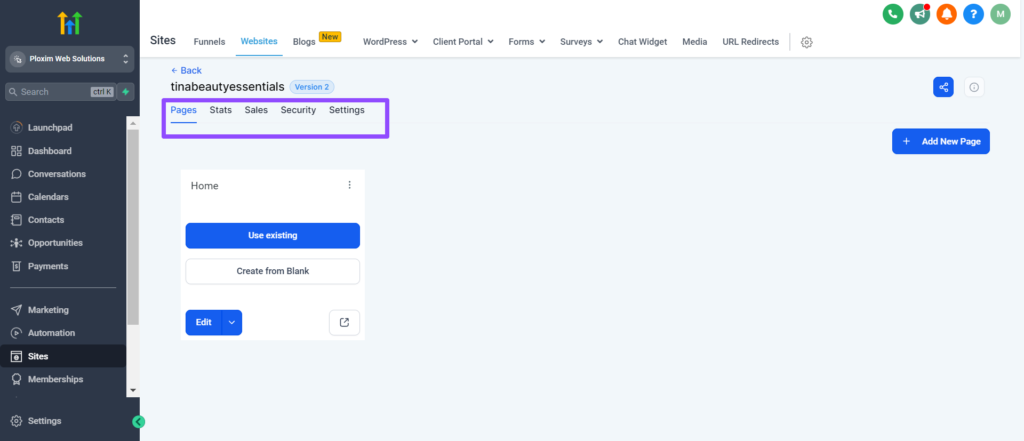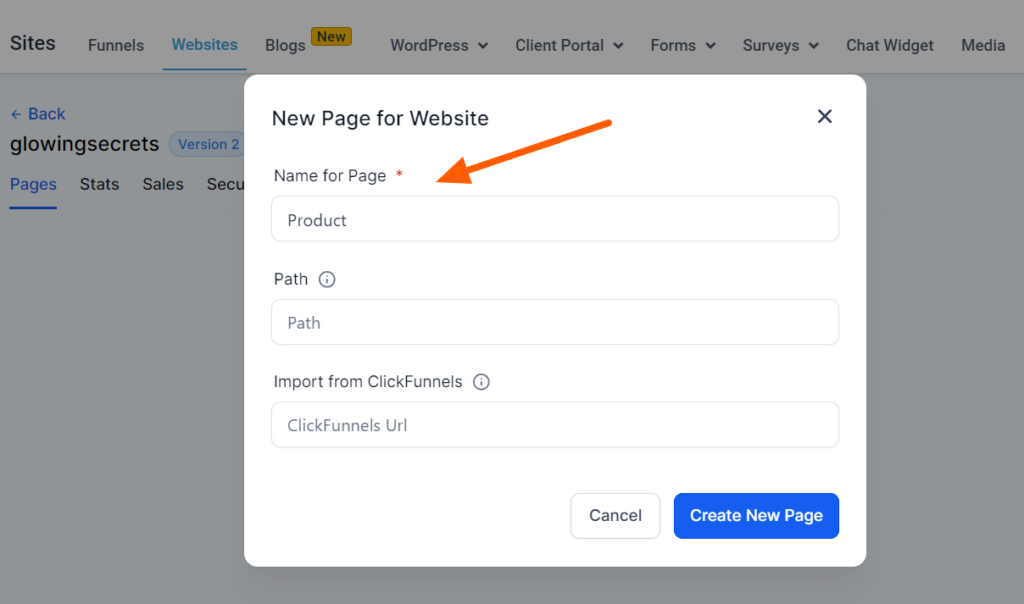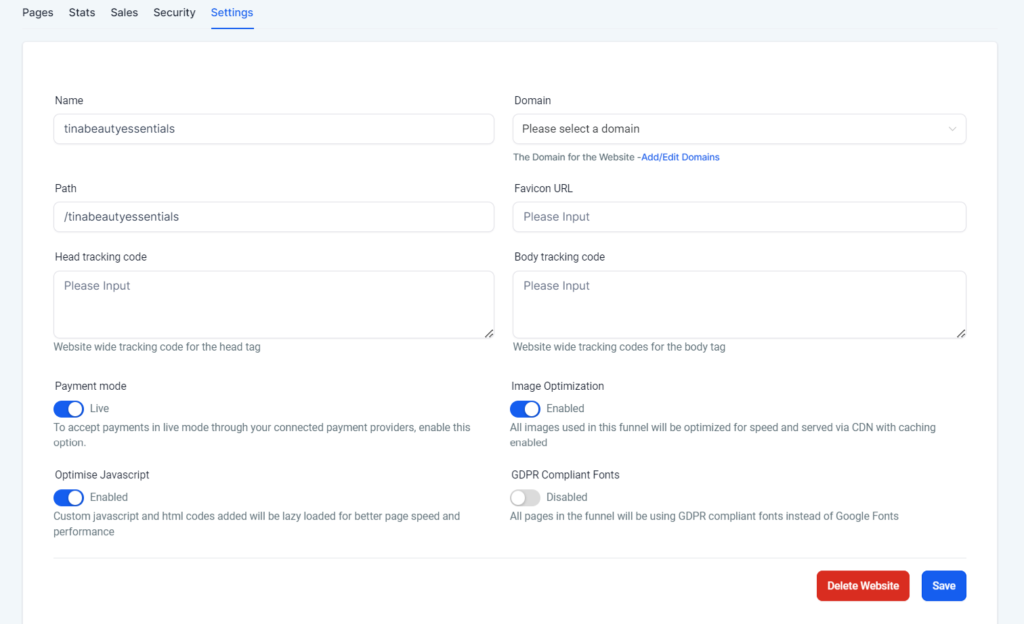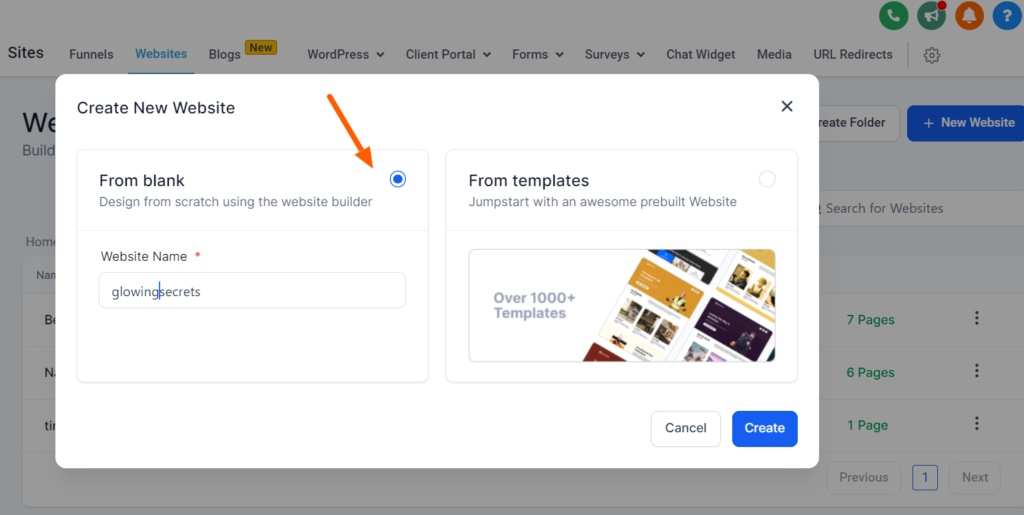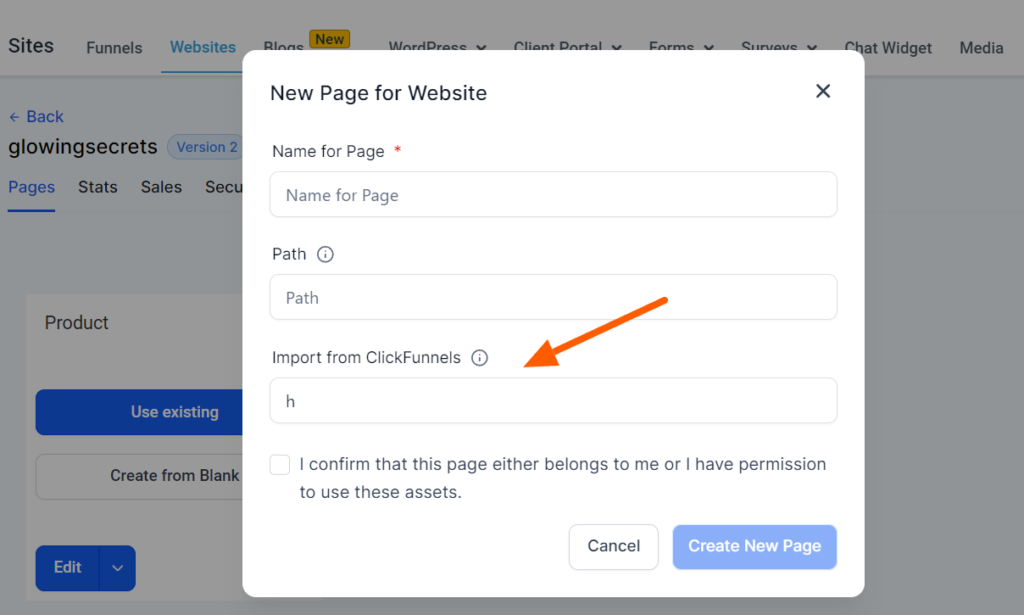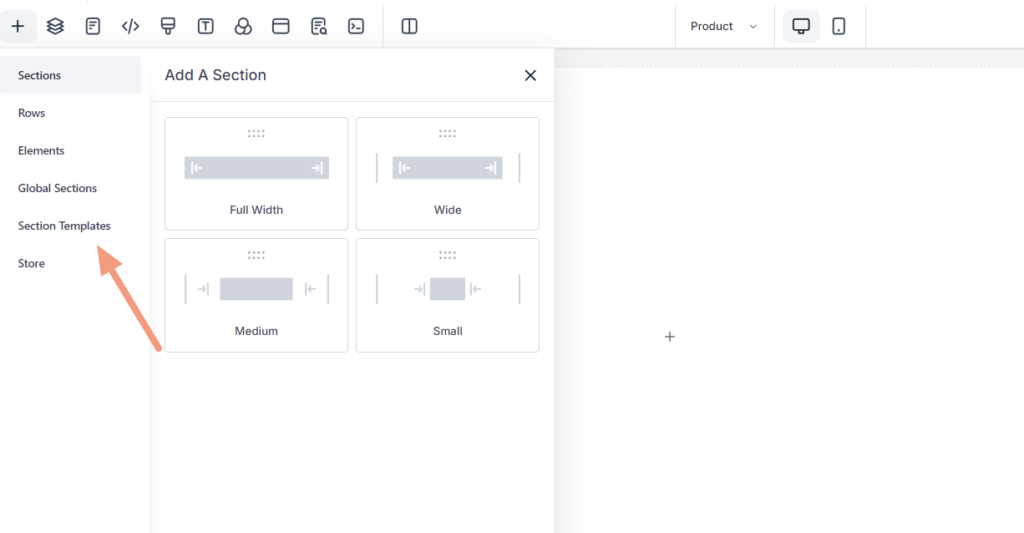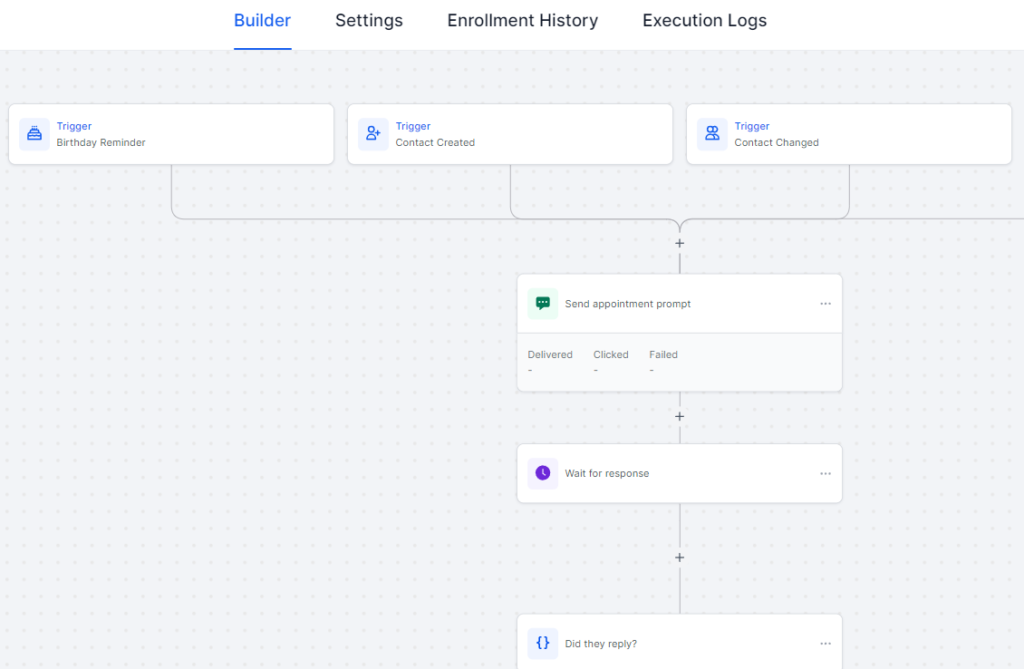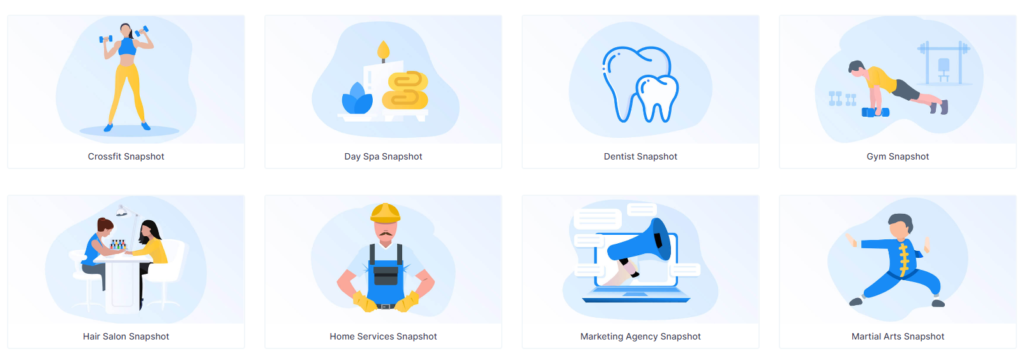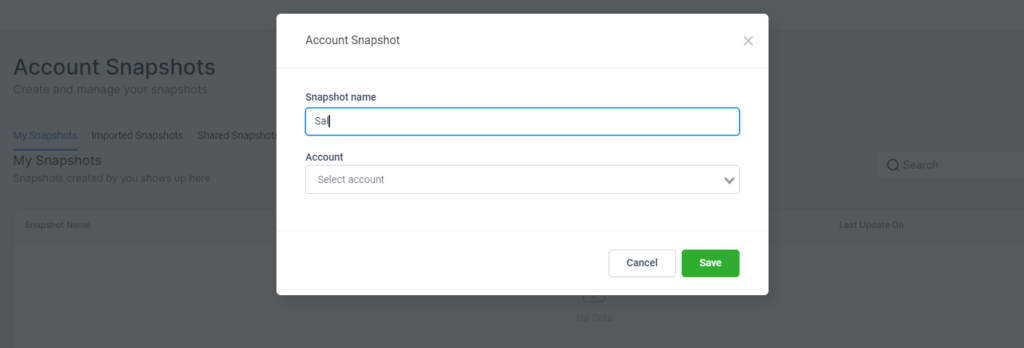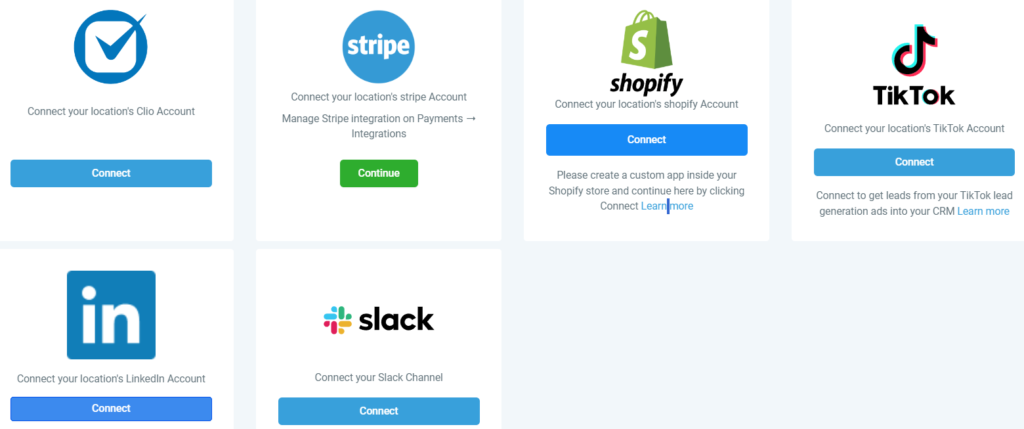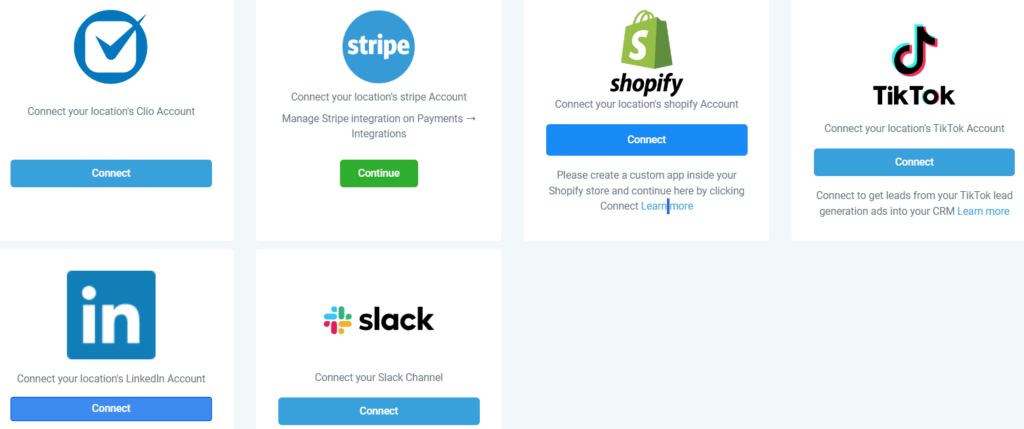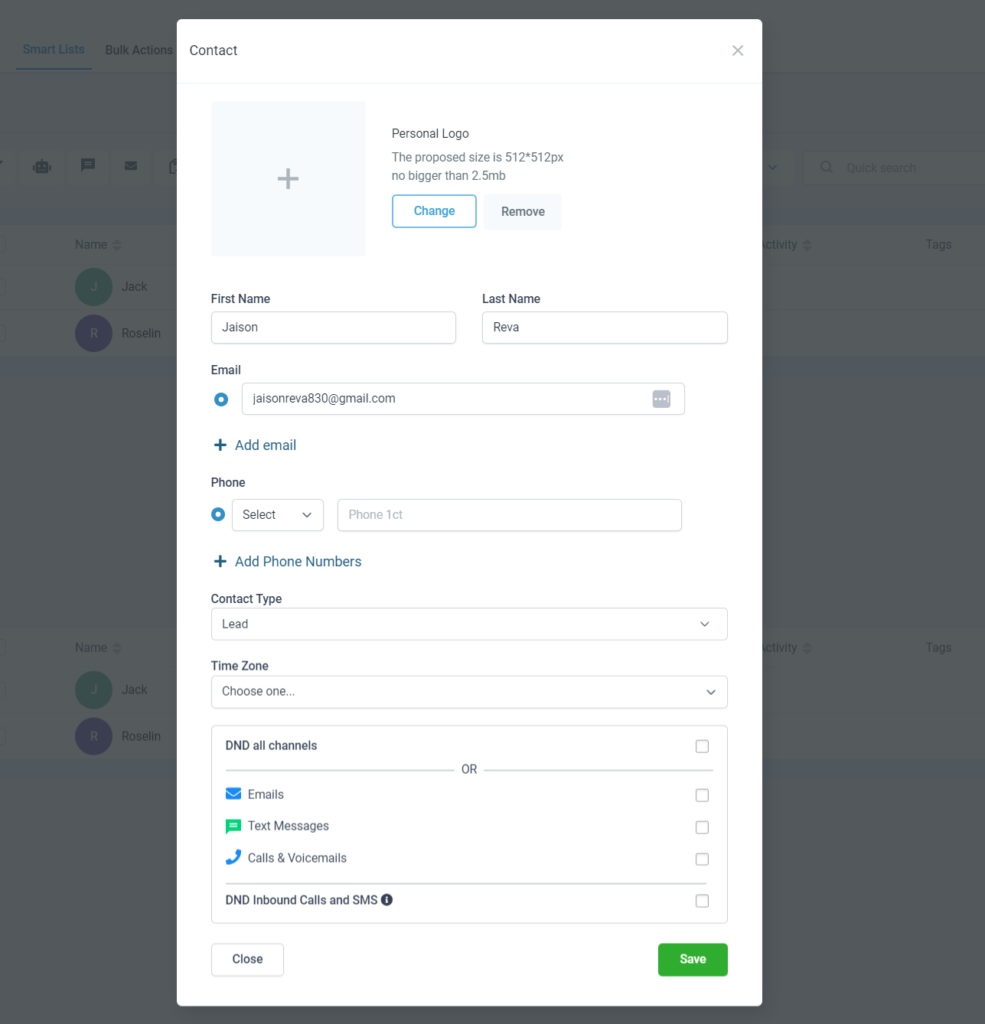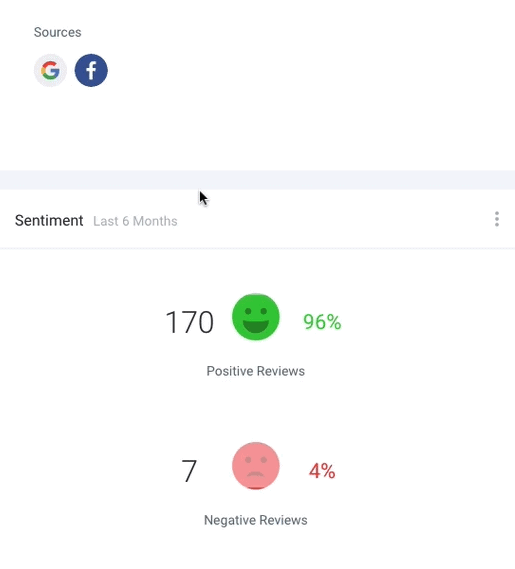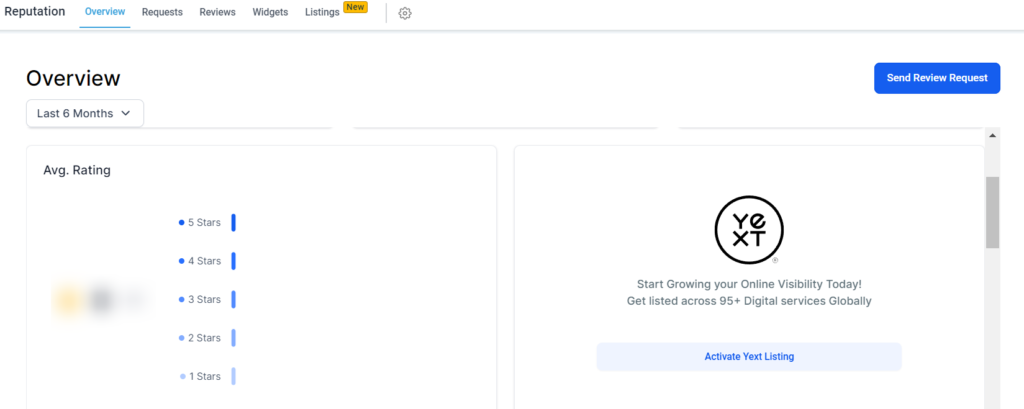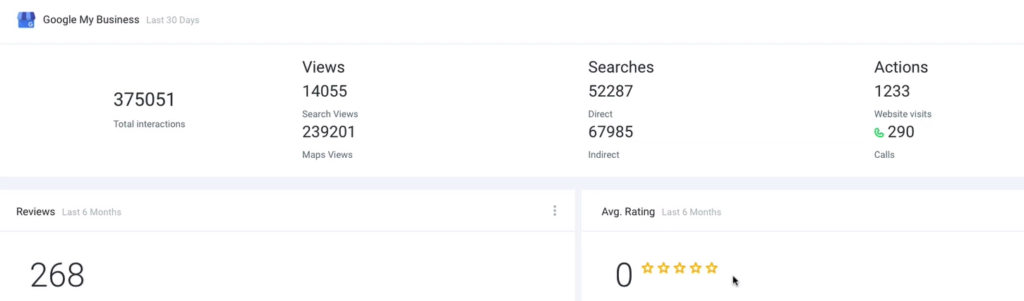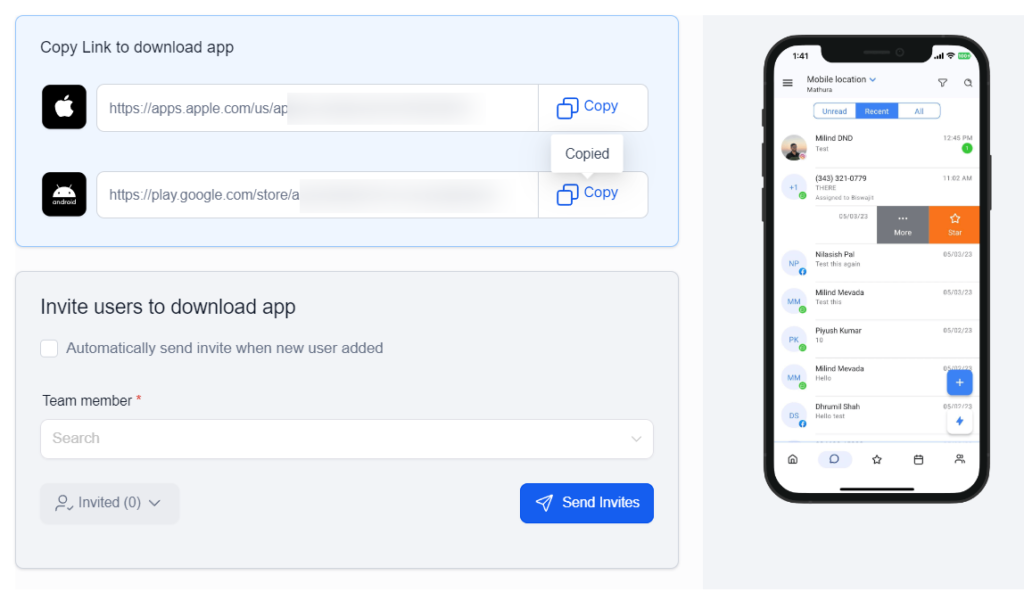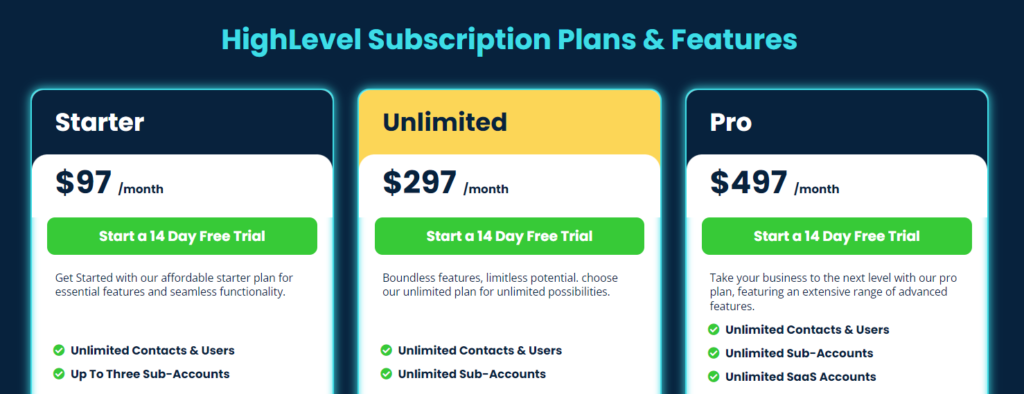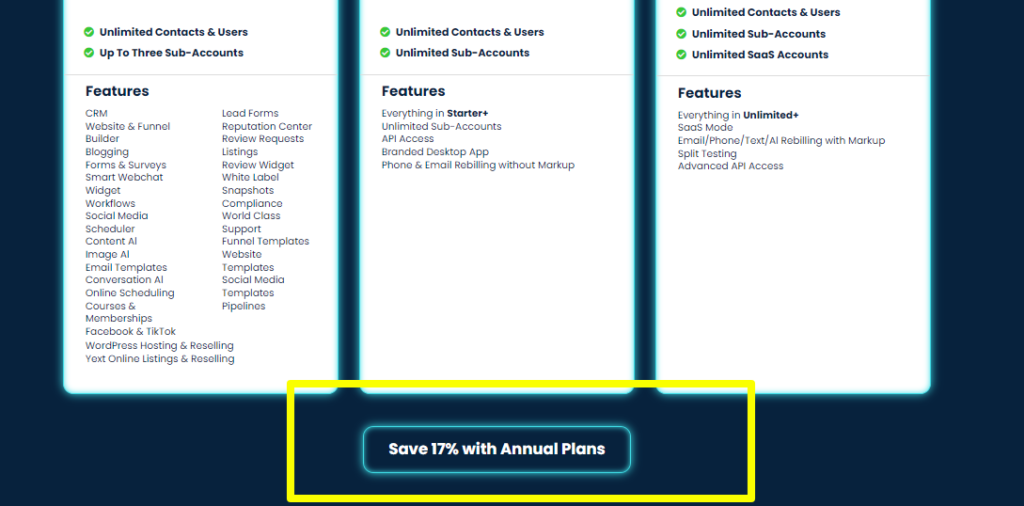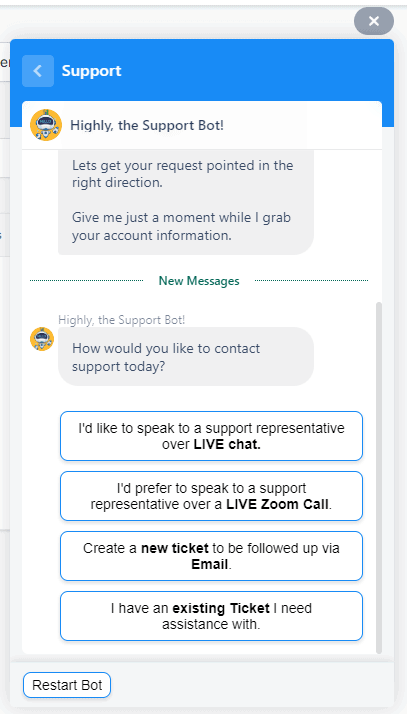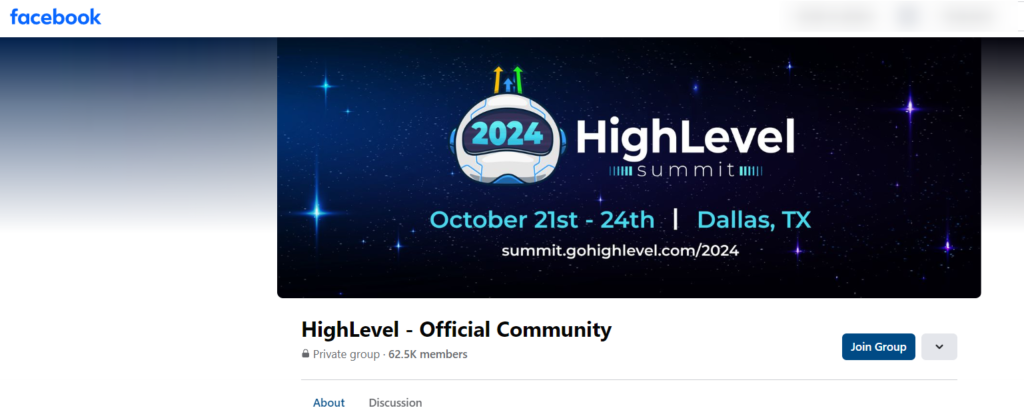GoHighLevel Review (2024) – Details, Pricing & Features
You may need clarification on whether GoHighLevel is the right tool for you or whether it is worth signing up for GoHighLevel.
Yeah, we could guess you!
Hence, in this article,
We will share our real-time experiences and GoHighLevel review, which will play a significant role in your signing-up process.
Read on.
What Is GoHighLevel?
GoHighLevel is an all-in-one, modern SaaS platform that is highly helpful for marketing agencies, entrepreneurs, and businesses.
To get more customers, generate maximum leads, and automate every other marketing activity.
Most importantly,
GoHighLevel is a fantastic marketing tool that eliminates the need to depend on various tools to access different services as it integrates with many tools to access all the services under its single interface.
Thus, it helps businesses and marketers concentrate more on fulfilling the needs of their customers.
To be honest,
Designed with a website builder, CRM, workflow automation, landing page template, funnel builder, email marketing, tracking, and analytics,
GoHighLevel has been our best friend in our profession for the last few years.
How To Use Gohighlevel?
Now, if you think about using GoHighLevel for your business, here are some ideas we have gained by implementing GoHighLevel.
Scrolling the below part slowly, you can understand how to use GoHighLevel.
Generate Leads
First, we should say that we have generated more leads in our business in the past two years using GoHighLevel.
Now, here is our secret,
By being built with multiple tools, GoHighLevel helped us to create numerous ways to deal with leads.
We have created landing pages, pop-ups, surveys, forms, messages, and sales funnel. But all thanks to GoHighLevel’s single dashboard.
We have sent mainly text messages, a few voicemails, and some emails to our leads.
Added that we have scheduled most of the messages and sent some emails manually in GoHighLevel.
But whatever method we choose to attract leads to our business, GoHighLevel helps us make our leads check our business without fail.
Schedule Appointment
GoHighLevel provides a calendar tool that helps you manage the appointments simultaneously. To be clear, you can decide when your clients can schedule an appointment with your services.
The most significant benefit is that you can manage the calendar inside the dashboard rather than switch between any tools.
Also, you could use the calendar feature to direct your clients to the appointment scheduling page so they can book an appointment based on the calendar events.
In this way, our clients book appointments for our salon services with our stylists through the calendar tool in GoHighLevel.
Besides, the tool checks our calendar to show the list of available dates.
Client Acquisition And Onboarding
Another handy feature we always remember to use from GoHighLevel is the multichannel outreach.
Before using GoHighLevel, we used only email (Mailchimp) to reach our clients.
But we have replaced it with GoHighLevel, which gives us high-quality client acquisition rates.
Now, we use multiple outreach channels like email, text messages, voicemail, and calls, and we even sometimes combine one or two channels for our clients.
Moreover, we analyzed that adopting these methods using individual tools costs a little bit more, which is not a problem with GoHighLevel.
Hence, the only thing you have to do is to utilize Zapier to integrate different platforms into the site.
Optimize The Conversion Rate
If you are a person who can generate leads but is not able to increase the conversion rate, then you must try using GoHighLevel.
Most importantly, GoHighLevel makes you increase the conversion in several ways.
In our case, we have witnessed favorable conversion rates by connecting our Facebook Messenger and Google ads with GoHighLevel, which turned our leads into regular customers.
For example, if a client fills out your appointment form from a Google or Facebook ad, you can call them immediately to interact using GoHighLevel.
By doing this, you can confirm the appointment process from a Google ad and thus increase your conversion rate.
In addition, you can send appointment reminders for your clients through email or mobile SMS.
By sending appointment reminders, you will never miss a client who might have been interested in your service but forgot to visit at the correct time.
Retain Your Clients
As a business person, you would know how hard it is to retain and manage your client base.
Every entrepreneur has once struggled during this customer relationship management phase in their business.
But in recent years, we have been successful and happy with GoHighLevel by our side.
Yes, as said, with the help of GoHighLevel, we started tracking our leads. Sometimes, we schedule text or call them to inform them about our offers and happenings.
Then, we organized the leads and clients into a pipeline to showcase that our business offers excellent value.
Beyond this, we maintain a good customer relationship with our clients by following them and caring for them during the purchase.
We usually do this because we know from our experience that when a client is delighted with your services and if you appreciate their presence, they will never leave your business.
Also, if you follow these tips using GoHighLevel on your business, like us, you have a 90 percent chance of retaining your clients.
GoHighLevel Website Builder
Let me tell you how the website builder of GoHighLevel helped us build a website for our business.
Based on my personal experience, crafting a website on GoHighLevel doesn’t require one to be a web developer or designer.
It is so simple to create a website on GoHighLevel with its easy-to-use interface and trust me, even a first-time user can create an attractive website in minutes simply by dragging, dropping, and editing.
What I liked here is that you can create a website in two ways, either from scratch or from the list of readily available templates.
Thus, GoHighLevel always satisfies those who need to customize and curate their website thoroughly using their hands.
We have utilized both methods of creating websites to see how they work, and let me explain one by one.
Firstly,
When I chose to create a website from a template, I was utterly overwhelmed with a colorful collection of website designs.
Thankfully, menus are in the left pane to filter the website designs, which helps me find the perfect design for our business.
For instance, I have chosen a website from the beauty and fashion category for our online store.
That’s all; GoHighLevel came up quickly with a website containing pages like a home page, contact page, business card, etc.
Wait, it’s not over!
You could notice five sections on the top of your web pages, namely
- Pages
- Stats
- Sales
- Security
- Settings
In the pages section, you can edit the home page, include links in the footer, add testimonials, and edit the contact details according to your planned website.
Click on the “Preview link” icon to check whether everything you have entered or designed is perfect for your needs.
However, if you feel these pages are irrelevant or need a specific web page for your business, you can create one by clicking the “Add New Page” button at the right.
Now, in the stats section, you can track the number of sales, views per page, earnings per page view, and unique page views once you make the website live and share it with your audience.
Next is the sales area,
Here, the GoHighLevel showcases every detail related to your sales, like the customer name, email address, product sold, transaction ID, date of purchase, and amount.
Hence, you will always have clarity about the orders and payments.
Coming to the settings,
Here, you can fill out or edit details related to your website, like domain name, website name, tracking code, URL, and so on.
Once you enter all the essential information and modify the URL details, remember to click on save.
Secondly,
When I decided to create our website design, GoHighLevel gave me the option “From blank.” where we had to type our website name first.
Well, our website has been created in seconds!
Next, you can generate your preferred pages by selecting the “Add New Page” button on the right side of the interface.
Upon clicking the button, a pop-up menu will emerge, guiding you to input essential information such as your page name, mandatory path details, and the choice to import from ClickFunnels.
This is admirable about GoHighLevel, which helps import pages if we have already created them using ClickFunnels.
After creating the page, you can include sections from your existing websites.
Or you can create sections by dragging and dropping any elements from the available list of sections, components, and templates.
What we consider an added advantage is that our website will automatically adjust according to the screen sizes.
Thus, your clients can have a seamless experience by viewing your website on their desktop and mobile devices!
Hence, from our experience in website creation, we will give GoHighLevel a 4.5-star rating!
Gohighlevel Workflow Automation
The automation tool in GoHighLevel lets you automate everything under the tag “Workflow.”
So once you set the flow of your work, there is no need for any inputs later, and the task will be automatically completed.
Moreover, while automating a workflow for our marketing campaign, we noticed that GoHighLevel lets us create a trigger with a time and track the history and status of the response even from the workflow.
Hence, it helps us ensure that every task is completed on time and in the appropriate order.
Some of the best things that make GoHighLevel marketing automation worthy are,
- You can provide a name for a workflow so that you can determine the purpose of it even without checking it entirely.
- You can even set the types of communication like email, voicemail, and SMS marketing inside the workflow.
- Similarly, you can set the default settings inside the workflow.
- Different types of triggers can be defined within the workflow.
Consider this example of the screenshot below, which we created to send reminders to our contacts to book appointments with our salon business.
Generally, businesses use this automated workflow to welcome new clients, promote offers, handle appointments, and more!
However, this automation setup will become easy to work only when you are used to it.
But once you learn, this is the most comfortable feature to run your marketing campaigns perfectly whether you use it for your social media, email, sales, or SMS.
Therefore, we recommend you try this workflow feature under automation, which enables you to save a lot of time by eliminating manual administrative efforts.
GoHighLevel Snapshots
Generally, setting up an account will be challenging or tedious, especially when we have to create a similar one.
But don’t get bored; GoHighLevel has developed a beneficial feature called “Snapshots.”
Snapshots in GoHighLevel help you duplicate an existing account or import an entire account into a new account.
In addition, you can quickly set up accounts for a coach, spa, CrossFit, dentist, attorney, and so on by scrolling through the list of snapshot templates.
Currently, you will come across more than 16 snapshot templates in the library.
You could find one or more marketing campaigns related to the niche within each snapshot. So you are only required to fill in the details of your clients.
If you have any further doubts, please refer to the setup guide offered by GoHighLevel in the section.
We found this GoHighLevel snapshot helpful for our business while copying large volumes of our client account settings into a member’s accounts.
Also, we found that our manager saved several hours in a day and increased efficiency in our business hours.
However, note that the list of fields below will not be duplicated when you take a snapshot in GoHighLevel.
- Conversations
- Integrations
- Tasks
- Domains
- Tracking codes
- Reputation
- Reporting information
Below are some fields that will be duplicated or copied in a single click when you create a snapshot in GoHighLevel.
- Surveys
- Forms
- Workflows
- Funnels
- Pipelines
- Triggers and their links
- Custom fields
- SMS
- Tags and folders
- Membership courses
GoHighLevel Integrations
Coming to our favorite feature of GoHighLevel – Integration, that lets us access all tools from this single platform to increase performance and achieve better results.
GoHighLevel offers the most excellent integration services by combining a fruitful combination of marketing, sales, and management tools.
To be more specific, GoHighLevel integrates with
- Stripe,
- Google Calendar,
- PayPal,
- Google Sheets,
- Zapier,
- Slack,
- Shopify,
- Mailgun,
- LinkedIn,
- Pipedrive,
- QuickBooks, and even more!
We are sure businesses, agencies, and companies will always be satisfied, and they do not need to run behind other tools to get a service.
Most importantly, in GoHighLevel, you will never lose a feature when integrating a tool into your business.
Thus, GoHighLevel gives your clients and yourself an exceptional experience while interacting with the system.
Besides, you can learn how to use these integrations to maximize the potential and grow your business from the training GoHighLevel offers.
Apart from this, you can gather knowledge from the community members.
We tested by integrating our Slack account with GoHighLevel and are amazed at the results.
Once we connected our Slack account on GoHighLevel, we started staying ahead of the crucial notifications by receiving them on our Slack account itself.
We never stopped with one.
Again, we tested by connecting Stripe and PayPal to ease the payment processes on our eCommerce store.
We were pleased with the fastest payment processing!
So, as we have also used integrations in other SaaS tools and analyzed the results, we could not say anything wrong about the GoHighLevel integration.
It’s a good-to-go choice if you run a business that often needs more integrations.
GoHighLevel CRM
Regarding our experience, GoHighLevel CRM is highly functional and winning compared to other CRMs in the market.
The powerful CRM not only simplifies communication but also provides an integrated platform for all marketing efforts.
With this GoHighLevel CRM, you can add multiple client details in a business, organize them according to the team, and automate regular processes.
For example, we nearly store around 16000 contacts in our database, and even some of the contacts carry tags to manage them with ease.
You can even create a separate smart list for your clients for whom you will do a different type of marketing.
Above all, you can merge, export, import, delete, add tags, send an email, or move these contacts in a pipeline.
Additionally, GoHighLevel CRM streamlines the operations and manages the communication between the clients and the manager.
This implies that a manager, client, and other team members simultaneously can log in, access, and add any essential information required for a business.
On top of that, you can even restrict the limits for accessibility and visibility.
For instance, you can provide edit access to the manager, communication access to the team members, and viewer access to the clients.
Adding to the crown, the project management feature of GoHighLevel is still in progress.
We are even waiting for it to try out for our clients.
So when it’s ready and integrated, you can keep everything in the loop, and it will be a game changer!
Regarding API,
GoHighLevel provides an API key that helps business owners integrate the features and capabilities of GoHighLevel into their applications.
Thus, business owners can enhance the automation, synchronization, and workflow according to their needs.
Other GoHighLevel Features To Consider
Reputation Management
GoHighLevel has a reputation management feature that further helps improve a business’s quality.
Using the reputation management feature
- You can send requests to your contact lists to review your company or service.
- You can manage your online reviews like a Google review.
By integrating Google My Business with GoHighLevel, you can also track and handle all your reviews from the dashboard.
White Label
White Label is one of the excellent features you would get when subscribing to a GoHighLevel Starter plan.
This functionality lets you customize the platform with your desired logos, colors, and styles. Thus making the platform memorable and noticeable among your clients.
Also, you can brand the platform under your identity and hide the indication that GoHighLevel powers it.
What is more advantageous is that this white-label feature lets you create a mobile app so your clients can access your platform even from their mobiles.
This white-label add-on from GoHighLevel makes you stand out uniquely in the online marketplace and increases your revenue.
The GoHighLevel mobile app is an added icing for sales and digital marketing teams, helping them access everything at a glance from their mobiles.
GoHighLevel Pricing
GoHighLevel offers three flexible subscription plans so that you can choose according to your needs:
- Starter,
- Unlimited, and
- Pro
The agency Starter account costs $97 for a monthly subscription and is an affordable option for beginners.
So, for $97, in this Starter plan, you will get
- Access to all the tools
- Add unlimited contacts and users
- Set up to three sub-accounts
The Unlimited account costs $297 for a monthly subscription, and this is an ideal choice if you wish to enjoy countless features in GoHighLevel.
In this Unlimited plan, you will get everything in the Starter plan, but additionally,
- Access to API
- Set up unlimited sub-accounts
- A desktop app
The third is the GoHighLevel Pro plan, which costs $497 a month and includes an extensive collection of features that can be sufficient for large enterprises.
In this agency Pro plan, you will get everything in an unlimited plan and can set up unlimited SaaS accounts.
Also, remember that you can save up to 17% when you subscribe to a GoHighLevel plan annually.
So why not !?
If you think that the HighLevel pricing is a little bit high,
You are wrong! Let me clarify it now,
From the above screenshot, you can conclude that you have to pay $7111 for a month when you depend on several tools to access different services.
Meanwhile, if you depend on Go High Level,
- You can enjoy the benefit of paying as low as $297 a month and
- You can access all other services as mentioned in the screenshot.
Free Trial
Now,
For those who have a dilemma in purchasing a Pro plan or would like to test the benefits of GoHighLevel,
Here comes the exciting opportunity in the name of a “Free trial.”
GoHighLevel provides a generous 14-day free trial, whereas most online platforms will offer only a 3 or 7-day free trial period.
So click on the “Start a 14-Day Free Trial” button and explore the features of GoHighLevel.
However, if you lose the chance to take action, you will waste the free trial.
Moreover, this 14-day trial is more than enough for testing GoHighLevel and deciding on the Starter subscription.
GoHighLevel Support
If you need assistance using the platform or have queries related to Marketing Automation tasks, contact GoHighLevel at +1 888 732 4197 or say Hi through the live chat.
Usually, the team from GoHighLevel will respond within a few hours and solve your doubts immediately based on our previous experience.
Customer support from GoHighLevel is much better than other online tools we have come across recently.
Suppose you wish to know the latest topics in chit-chats among the community members and what is happening around the community; you can join their Facebook group.
Also, check their announcements page regularly to stay aware of the offers, recent news, and trends in GoHighLevel.
GoHighLevel Alternatives
If you think that GoHighLevel does not match your expectations or is not your cup of coffee, then there are some GoHighLevel alternatives that you can consider switching to.
Here, as a GoHighLevel expert (as we have been using it for 2+ years), we will give a brief so you can conclude whether to sign up for GoHighLevel or look for something else.
- Kartra
Though Kartra brings you funnels, email marketing, integration, and sales, we were still looking for a customization for our needs. So, if you are a business that needs customization, then this is not for you.
- ActiveCampaign
Unlike HighLevel, Active Campaign loses features like funnel and website builder but focuses on email marketing and automation.
If you are really interested in knowing which is best in 2024, here is our post on ActiveCampaign Vs GoHighLevel.
- ClickFunnels
ClickFunnels is a special thing for building a funnel and membership site but lacks whitelabeling.
If you want to know the differences between the two, here is our ClickFunnels vs GoHighLevel comparison post.
- HubSpot
HubSpot mainly concentrates on CRM and inbound marketing for companies needing tools without any investment.
Again, by looking into these alternatives,
You could determine how GoHighLevel is a perfect fit for a business, marketing agency, or even individuals by providing a combo of integrated platforms!
GoHighLevel Pros and Cons:
Pros:
- All-in-one marketing platform with unlimited features.
- It offers a 14-day free trial for anyone who can try.
- It can help to replace multiple other tools and save you money.
- Unlimited Sub-accounts are a deal breaker for agencies.
- Integrates with multiple tools for easy data management.
Cons:
- GoHighLevel has limited reporting features
- Sometimes, support is not faster, but it’s improved a lot in recent times.
Concluding GoHighLevel Review
If you are looking for the best, affordable sales and marketing platform, then GoHighLevel is your spoon of toppings on the plate!
The all-in-one tool not only helps you save dollars on spending for several tools but also has a GoHighLevel app, stunning automation capabilities, and features for all businesses.
Above all,
We have never faced issues like long waiting times or screen loading in GoHighLevel, which differs from what we have faced on other tools we tried before (we don’t want to put down the names here).
Hence, wrapping up our HighLevel review positively, we give a big thumbs up to GoHighLevel.
So, what makes you delay still !?
Sign up for GoHighLevel and start growing your business.